Illustrating Roku Screensavers
Roku has been making TVs smart since 2002. With their hardware digital media players, any television can stream their favorite platforms with just the use of an HDMI cord. When the user leaves the Roku idle for an extended period of time, a screensaver appears while the device is in sleep mode.
There are an infinite number of options for the user to choose to be their designated screensaver. Roku has a few selections of scrolling and animated screensavers that are beautifully illustrated cityscapes. Some of these illustration themes include romance, space, jungle, western, and many more.
I love changing the background on all of my devices to be themed to the current holiday. I realized that Roku doesn’t have any scrolling screensavers themed for holidays such as Christmas and Halloween. That’s why I took it upon myself to create two scrolling screensavers to upload to my Roku device for my senior project.
Each screensaver began with brainstorming and watching many Christmas and Halloween movies to get ideas for easter eggs and items to include in the scenes. Once I had an idea of characters and items to include, I created a detailed sketch in Procreate. From there, I transferred my sketch into Illustrator where I created a grayscale version of the finished design. This helped me to create the illustration and figure out the layers and looping without worrying about the colors too much. After color research, I was to design the flat illustration that would be later given highlights and shadows to mimic the Roku style while also giving the final design greater depth. With the illustration complete, all that was left to animate it through After Effects. By creating a parallax, each layer moved at different speeds to give the illusion of a 3D scene.
Through these themed holiday screensavers, I was able to refine my illustration skills while creating a project for a niche audience. Now when the season comes around, my TV will finally match the rest of the décor.
Video Presentation
Total Time Spent: 71 Hours
My senior project came together within 71 hours of work. Throughout this time, I worked on researching topics and colors, sketching compositions, drafting the scenes, refining the scenes, and animating. Each step of the way, I met with my mentor to receive feedback and know where to move forward.
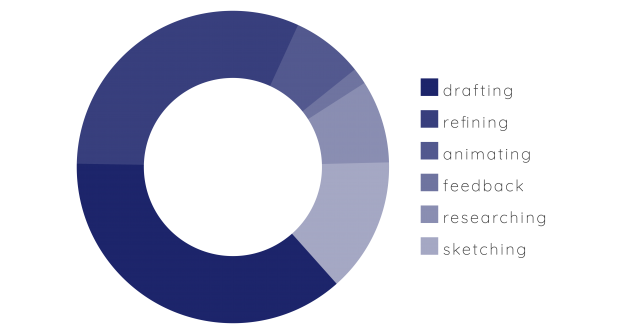
Final Designs
Here are the final still illustrations of the Christmas and Halloween Roku screensavers. Following the final illustrations is a video that pans through both finalized animated screensavers.